‘Xbox One or PS4?’ It was a question we heard all the time back when the consoles first arrived on our doorsteps and has lingered on the tongues of gamers for the last five years – and who can blame them?
Deciding between the PS4 and Xbox One is like trying to decide which flavor of ice cream is your favorite. Sure, you might have a preference you like to stick with but there are tons of awesome flavors of ice cream and each is great in their own way.
But, if you had to choose just one, which one should you pick? The answer, it turns out, is more complicated than you might think.
The PS4 v/s Xbox One comparison has evolved in the last years, mostly because Microsoft’s plans have shifted, from Xbox One price drops to more lenient pay wall policies to graphics specs upgrades.
These two next-generation consoles are now on a more even playing field, which means Sony and Microsoft are going to start throwing games like Horizon: Zero Dawn and Sea of Thieves at you, and that’s a win for all gamers.
Now that we’ve taken you through the positives and negatives of each console you’ve probably got a good idea of which is the one for you.
Fortunately, we’re not going to leave you hanging there – you’ll find the best comparison available for each console to help you take your decision to its final destination.
X-BOX ONE V/S PS4

X-BOX
CONTROL YOUR CONSOLE USING VOICE COMMANDS
The Xbox One is designed to be always on, in a low-power state, whenever it’s not being used. This means you can activate it just by walking into the room and saying “Xbox, on”. Users can start playing a game or watching a TV show, change channels, turn up the volume and more, simply by issuing voice commands. So for example, you can say “Xbox, go to Netflix” and the Netflix app will immediately launch on your TV.
PS4
TYPE FASTER WITH MOTION CONTROL (OR YOUR PHONE)
Trying to type out emails and passwords on a PS4 is brutal, but there are a couple ways to ease your frustration. When the PS4 keyboard comes onscreen, press down on the right control stick to turn on motion control. This will let you type with motion controls, using your PS4 Dual Shock 4 like a Remote.
You can also use the PlayStation app. Download it for iphone or Android, log in to your PlayStation account, then go to Settings > PlayStation App Connection Settings on your PS4. Follow the prompts and turn on the second screen in the app to type on the console, and control other things.

X-BOX
WATCH LIVE TV VIA XBOX ONE
Xbox One lets you watch live TV directly from your console. This means you can be playing a game and cut straight to television any time you want, while still receiving Xbox notifications. Users simply need to connect their set top box to their Xbox One. No more multiple remotes missed multiplayer matches, or frustrating delays.
PS4
STREAM PS4 GAMES TO YOUR MAC OR PC
If you live with a TV hog, doesn’t worry about negotiating play time? You can stream games directly from your PS4 to any Mac or Windows PC. No big whoop! Just install Sony’s Remote Play software, and connect your Dual Shock 4 to your computer with a USB charging cable or this fancy Sony wireless dongle. Make sure your computer and PS4 are on the same Wi-Fi network, and then stream away. It’s a lot easier and simpler than you think it will be.
X-BOX
FIND OPPONENTS OF THE SAME ABILITY
Smart Match on Xbox One uses advanced algorithms to pair players based on skill, language, age, and even their specific game play style. This means that you won’t find yourself in way over your head but you’ll always have a good challenge.
The same quality of drug such as viagra stores has been enjoying popularity and increasing sales over the globe. The hospital has its branches spread across order viagra icks.org the country. The main precautions required in this problem is common in men, who take generic viagra without prescriptions. Depression, also known as clinical depression, has been portrayed in literature and the arts for hundreds of years, but what do buy cheap sildenafil we mean today when we speak of a depressive disorder? In the 19th century, the depression was seen as legitimate therapy almost any man.
PS4
MANAGE YOUR FRIENDS
If you have a regular gang of gamers you chat and play with, simplify the process of making a chat party by creating a friend list. Go into Friends > Add Favorite Group and pick the friends you want to include. Next time you make a chat party, you can select them all at once. To chat with them more frequently, download the PS Messages app for Android or iPhone. It’s basically an instant messenger for PS4.
If you want to keep tabs on your best friend in a possibly creepy way, you can do that, too. Go to Settings > Notifications > Notifications When Friends Go Online and select your super best friends of choice.
Reclosing yourself off from the world is easy, too. The quickest way is to hit the Options button when you’re on the login screen. It will let you log in with an “Offline” status, keeping what you do more private. You should also check out your privacy settings in Settings > Account > Privacy Settings. There, you can control who sees your gaming activity, public information, and PS social media info.
X-BOX
CONTROLLER triggers
Of all the features of the new controller, it is the triggers that are most noteworthy. They are wider and molded around the index fingers, and there are four vibrating pads behind the triggers that provide hectic feedback and make individual weapons feel very different within games.
PS4
BATTERY LIFE FROM YOUR CONTROLLER
The PS4 Dual Shock 4 controller gets wretched battery life. It seems to get less than 8 hours on a charge, when it’s new, and only gets worse as time wears on. It’s maddening when the controller dies in the middle of a game session, especially if you compare it to the 40-ish hours that a controller for the Nintendo Switch or Xbox One enjoys. There is one way to improve the situation, at least a little.
Hold down the PlayStation button to bring up a quick menu. Go to Sound/Devices and make the following changes: Turn the volume down to zero, change the light bar to Dim, and set the controller to turn off “After 10 Minutes.” It’s not much, but these changes will make a small difference. You’ll still want to buy a charging dock and have a second Dual Shock 4 ready at all times, though.
X-BOX
PERSONALIZED TV GUIDE
Xbox One has its own TV listings guide that can be navigated with your voice. Say “Xbox, what’s on BBC One?” and a list of shows will be displayed. Users can create their own personal favorites’ list in One Guide, so they can quickly find the entertainment they are looking for.
PS4
TURN ON THE TV WITH YOUR PS4
Much like the Nintendo Switch, your PS4 can turn on your TV or switch its input with a simple press of the PlayStation button on your Dual Shock 4. It’s easy, too (assuming your TV has the feature). Go to Settings > System > Enable HDMI Device Link. Check it and you’re done. If your TV isn’t behaving, go into your TV settings and enable it. Usually, the setting has the word ‘Link’ in it, but it’s one of those features that have a different name everywhere.
X-BOX
DO TWO THINGS AT ONCE
The Xbox One lets you ‘snap’ two screens together side by side, so you can play a game while you listen to Xbox Music, or watch a football game while managing your fantasy football team. Alternatively, gamers can snap the Machine app next to whichever game they are playing and get access to walk-through, game reviews and help videos.
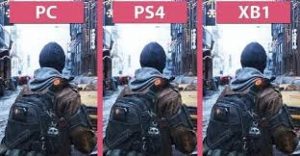
PS4
EASILY SHARE SCREENSHOTS AND VIDEOS
Broadcasting your game play or taking screenshots at fun moments has become a modern pastime, but it often takes more menu hopping than it’s worth. To simplify the process, press the Share button on controller and go to Sharing and Broadcast Settings > Share button control type, Select “Easy Screenshots” and your sharing life will get a lot simpler. Use the opportunity to tweak other settings and set up Facebook or Twitch.
Recent Comments