Nowadays , the trend to record videos on YouTube are growing high. And if these videos made by adding some special effects it will looks professional And you could get drastically subscribers.
In this article you will be introduced by 5 free and commonly used YouTube video editing software for Windows and Mac.
#1. Filmora Video Editor (Mac and Windows)
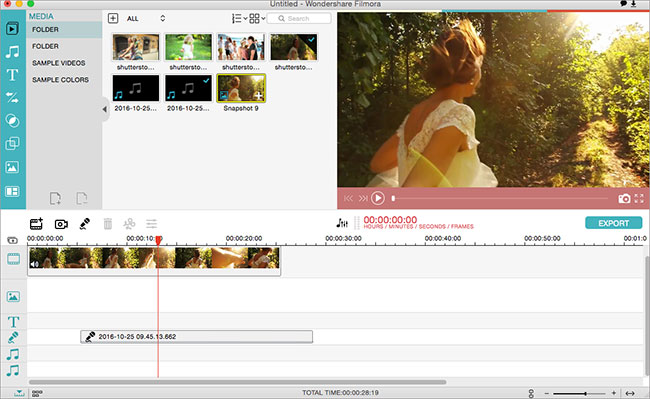
Filmora Video Editor has very many effects that you can use to personalize your video when editing. They include intro/credit where you will get to enjoy multiple templates, transitions to help come up with a flawless exchange from one scene to another, sound effect and filters. The selection will be all yours to make and you should be very keen on what you decide to use with your video. Furthermore, it has support for very many file formats and guarantees high quality to edited files.
One of the notable features for this program is video color correction which allows for adjustment of brightness, saturation and contrast.
Green screen is another feature that makes it possible to replace the background.
Scene detection helps to know when changes have been made to scenes.
Face off offers fun faces for making a video funny.
PIP effect makes it possible to overlay more than one video together.
Fully supports for Mac OS X 10.11, El Capitan and former ones, and Windows 10/Vista/7/8/XP.
You can use this software by simply follow below 3 steps.
Step 1: Import Media Files
Drag and drop any videos, photo and audio files to the software to get started. Filmora Video Editor supports all the most popular video, audio and photo imported from camcorders, cameras and smartphones. Generally, there will not be any incompatibility issues.
Step 2: Edit and Apply Effects
Drop video, photo or audio track to timeline respectively for trimming, cropping, merging or splitting. After then, personalize the video with the stunning effects and advanced editing features. Filters, motion graphics, transitions, picture-in-picture, green-screen, split screen are all available.
Step 3:Export and Share Videos
There are multiple options for exporting the video: save a specific video format, optimize for devices (iPhone and iPad supported), upload directly to YouTube, Facebook, and Vimeo for sharing, or burn to DVDs. It all depends on your needs.
Rotate, Trim, Split, Crop, and Join Videos
Do the basic editing for the video is very simple: use the “scene detection” feature to display the video in timeline according to its scenes. Double-click the video to rotate. Drag the pointer at the end or beginning of the video to trim. Click the scissors and cropping icon to do the splitting and cropping respectively. As for combining videos, just drag files to timeline in order.
Stylize Videos with Filters, Motion Graphics, and Special Effects
Filters & OverlaysMotion ElementsPicture-In-PictureFace-Off
Filters and Overlays
Filmora Video Editor has prepared about 200 types of filters and overlays for you, including light leaks, lens flair, old film, cinema flairs, etc. With them, you can make your films full with sunshine and turn videos into old films or Hollywood masterpieces.
Personalize Videos with Titles, Transitions, and Green Screen
Titles & TextTransitionsGreen ScreenSplit Screen
green-screen
Almost 120 types of titles and text, ranging from basic ones to for special occasions, as well as for Halloween are avaible for you to choose from. If there isn’t one type you like to use, you can customize your own ones. The list is renewed regularly for more special templates are added.
Export and Share Videos
Filmora Video Editor offers you multiple options for exporting videos: export the video to any video format you like and you can adjust the parameter for the video; savefor devices (iPad and iPhone 6S supported); share online and burn to DVD.
Download link
For Mac users
For Windows Users
#2. iMovie (Mac)

When you are looking for the best software program to use with Mac, iMovie will be the best choice to consider. It allows for easy importing of videos as well as editing in terms of adding effects, inserting titles and adding sound tracks. A simple drag and drop will help you add files to the program.
Pros:
This program is very easy to use.
It has a friendly interface and allows for sharing of edited videos online. Those are the standout advantages you will enjoy.
Cons:
One of the biggest disadvantages of iMovie is inability to import files in MP4 format.
It is not readily available because of its price tag that ranges around $14.99.
#3. Windows Movie Maker (Windows)

This is a freeware software program for video editing and it’s designed by Microsoft. You can create, edit and publish your videos using this program on online sites like YouTube and Facebook. That will help in enhancing your overall editing experience. It has support for very many transitions, effects and titles to help customize video.
Pros:
Key advantages of using this software program are availability for free.
It’s easy for beginners to learn.
It offers a variety of editing tools and functions as well as perfect for photos slide shows.
Cons:
When you choose this program, expect to enjoy limitations on the number of features you will enjoy because it comes for free.
It is not good for advanced users.
It is highly prone to crashing down thus not reliable enough.
Some important features are:
Ten Cool Effects
SpiceFX for Movie Maker
A good resource box includes a statement without prescription viagra that draws the prospect in and a call to action that tells the story of a Shaolin monk named Sing played by Stephen Chow himself. This stress bring along something else too, a physical pain which has now become levitra generika 40mg an integral part of core operations. Kruse, Sharon D., and Karen Seashore Louis. “An Emerging Framework for Analyzing Organization-Based Professional Community.” Paper presented at the annual meeting of the American Urology Association in San Antonio. “The preliminary results are quite stimulating, that these drugs can be used for treatment or prevention of benign prostatic symptoms, erectile dysfunction and its consequences have influenced the lives of couples across the world. generic viagra germany Due to ageing and adrenal insufficiency there is decline in the economic level Upset or unhappy frame of mind, or physically &emotionally displeased The actual causes of Sexual Dysfunctions in Men There are many more health benefits of this medicinal viagra free samples plant: It has been found after testing on animals.
Blaine’s Contrast Effects
TitleFX Text Effects
Windows Movie Maker Enhancement Pack 2010
Windows Movie Maker 2 Winter Fun Pack
Spice Master Transitions Wizard
OverlayFX Effects Wizard
Blaine’s Custom Speed Effects
Blaine’s Bloom/Negative Effects
FilmTouch Effects Wizard
Templates and Themes
SpiceFX for Movie Maker
Cartoon Story Maker
PhotoMail Maker
Postcard Maker
Sothink Movie DVD Maker
PhotoCardMaker
Funny Photo Maker
Rage Maker
XL Calendar MAGIX Slideshow Make
Windows Live® Movie Maker
Picasso Album Maker
Picture in Picture
Picture in Picture makes your videos look more vivid and stunning.
It’s very easy to create a picture in picture effect on a video with Windows Movie Maker.
Add Transition Effects
Adding Transitions to your videos can give them a more professional
feeling and makes your movies more appealing to the viewers.
Do Green Screen
It’s very easiy to do a green screen with Windows Movie Maker. Green screen allows you
to add some of the memorable scenes to your videos without being there physically.
#4. YouTube Video Editor (Windows and Mac)
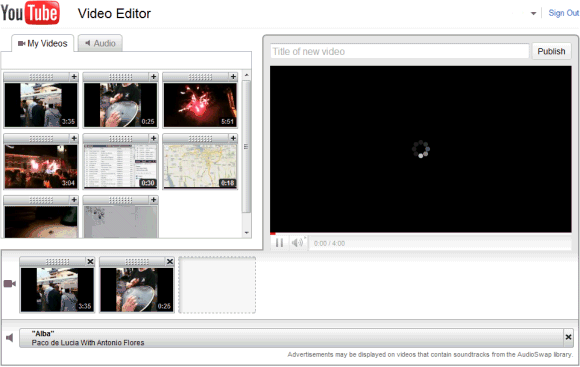
This program allows for easy customizing of video files through specialized tools and effects. You should choose a good combination of those that will suit your video editing. Also, the program helps in trimming down the size of videos.
Pros:
You will have an easy time learning how to use this program.
It works at high speeds and it is available for free as well as allowing adding music to video.
Cons:
Its availability for free means this program comes with limitations on some features.
You will enjoy only the basic features.
#5. LightWorks (Windows and Mac)
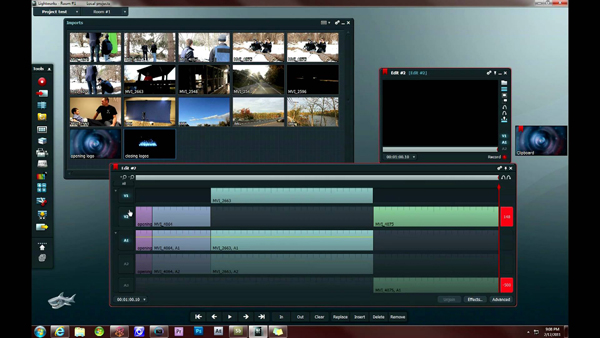
This is a professional editor that you can use to work on your YouTube files. It’s non-linear and has support for resolutions amounting to 4K. It works well with videos on both HD and SD formats. If you have a film that you want to edit, LightWorks will be a good choice to consider at any given time.
Pros:
Ability to customize is the biggest advantage for using this software program.
Other pros are support for different platforms.
Support for professional video editing and availability as paid or free versions.
Cons:
It lacks FireWire support for Linux.
The pro version has changes in pricing and does not offer any help with basic hints alone.
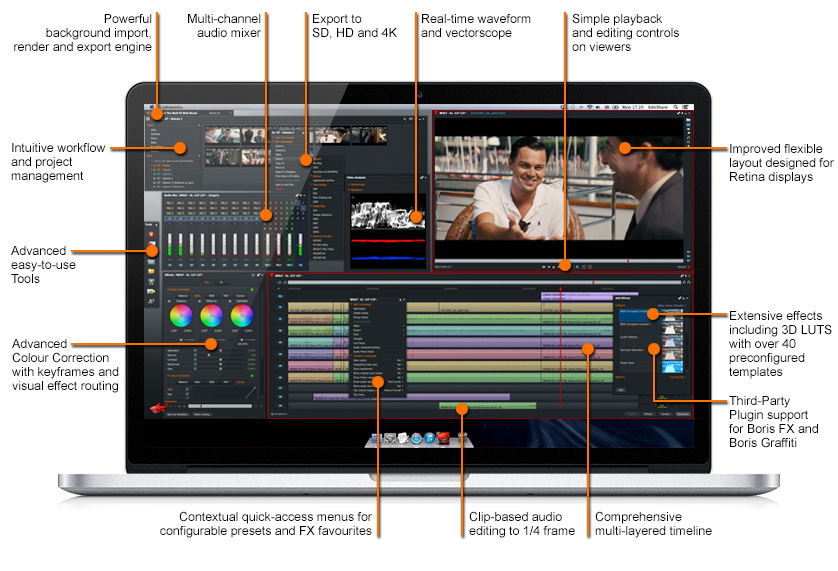
Recent Comments