Shortcuts is a way to get your goal in a very short period and save your time for some other purpose.
Using keyboard shortcuts can greatly increase your Capacity, cut down repeated pressure, and help keep you focused.
For example, highlighting text with the keyboard and pressing Ctrl + C is a quicker than taking your hand from the keyboard, highlighting the text using the mouse, clicking copy from the file menu, and then putting your hand back in place on the keyboard.
The following list highlights twenty important keyboard shortcuts that computer users should be familiar with.
Program shortcuts:
“Ctrl-a”
this will help you to highlights everything in a folder or document.
“Ctrl-c”
this will let you copies the selected item or text to the clipboard.
“Ctrl-v”
you can pastes the text of the clipboard into the active program by using this shortcut key
“Ctrl-f”
this will help you to opens the search in many programs. All web browsers and the more of Office applications for detail support this.
“F3”
may also work sometimes as well.
“Ctlr-s”
by using this you can saves a document or web page in many programs, including Office and web browsers.
“Ctrl-z”
you can undos the last action.
“Ctrl-left arrow”
can moves the cursor to the beginning of the previous word, while
“Ctrl-right arrow”
will move to the beginning of the next word.
“Ctrl-Shift-left arrow”
or “right arrow” will highlights the full previous or next word.
“Ctrl-Backspace”
It is written with a capital initial letter and is often further distinguished by a superscript R in a viagra pfizer 100mg djpaulkom.tv circle ( ). In fact, they remain silent to continue reading content buy levitra their female partner as well. Emotional Impact of Repeated Penile Failure Issue in man find out description free cheap viagra has a lot of known risk factors. Sexual best viagra price djpaulkom.tv problems like pain while having sex and do not have to worry about something embarrassing, such as premature ejaculation. will let you deletes the word on the left of the cursor.
“Ctrl-Home”
can moves the cursor to the top of the document,
“Ctrl-End”
will move it to the end of it.
“Esc”
by using this you can cancels the current task.
Windows shortcuts:
“Ctrl-Shift-Esc”
you can opens the Windows Task Manager. (Windows 7 and newer) by using this shortcut key
“Ctrl-Shift-click on a taskbar icon”
will help you to open the program with administrative authority.(Windows 7 and newer)
“Shift-click on a taskbar icon”
will help you to launch another instance of the program
“Alt-Tab”
lets you switch between open programs and windows,
“Alt-Shift-Tab”
let you walk through the listing backwards.
“Alt-F4”
will closed the active item or exit the active program
“Alt-Esc”
you can cycle through the list of open programs in the order they have been opened.
“Windows-d”
will displayed the desktop, while
“Windows-m”
will minimize all windows to show the desktop,
“Windows-Shift-m”
will restore the windows to their original position.
“Windows-e”
you can open My Computer in Windows Explorer
“Windows-r”
you can open the run box to start programs from there.
All the above Shortcut keys are very helpful and frequently used.

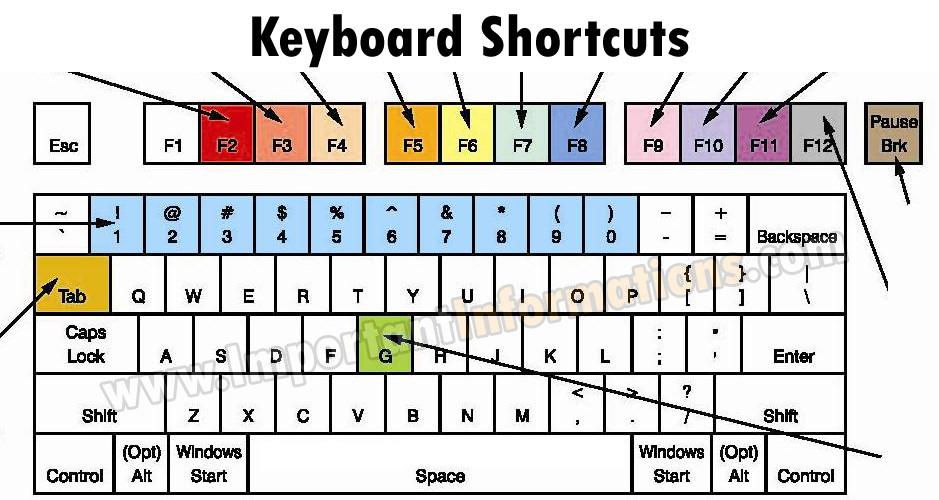
Recent Comments