Open, Fix, Repair Corrupt Inpage File, Recover Data
This small tutorial will help you to open, fix, repair corrupt Inpage file giving errors and Inpage Crash Problem on opening files, without using any tool. The small neat trick will recover data from corrupt error giving Inpage Files, holding your hard work of weeks and months.
InPage™ Urdu Desktop Publishing System is the industry standard tools for page-making of Newspapers, Magazines & Books in Urdu/Arabic languages. Using the power of Noori Nastaleeq & Noor Character and Faiz Nastaleeq based fonts InPage™ gives you the freedom to design your dreams in almost all Perso-Arabic scripts like Urdu, Arabic, Persian, Sindhi, Kashmiri Pushto & Hazaragi. Running on MS Windows, InPage™ makes publishing not only easy but also enjoyable.
These days almost all Urdu Books Publishing Work, Students Thesis, TV Drama Scripts, Advertisements, and Product Brochures are being designed on Inpage Professional Desktop Publishing System with the help of other Graphic Designing Softwares like Adobe Photoshop and CorelDraw.
Although Inpage Professional is very stable and runs error free even with very large files, but still there are chances of its files going corrupt due to various reasons like Flash Drive Pull Out while file was not completely written, very complex formatting of Text Layout, Windows OS Crash Problem or Power Failure on Desktop PCs.
Once this Inpage file goes corrupt, you lose hard work of hours, days, weeks or even months. Just imagine you have been working for 2 months on a College / University Thesis and in last week just before submission, your file goes corrupt and Inpage crash every time you open this file.
I have recovered my Inpage Data from many files for myself and sometimes for my friends. Most recently it was an episode of a drama script. The most important Inpage Corrupt File data recovery I did was for another friend who lost 5 months’ work of English to Urdu Translation Job of a 500 plus pages book.
One more thing I would like to add here is you only get simple text without formatting and may be with some extra special characters here and there. But most definitely, only text is important, character and paragraph formatting can be applied later.
Enough said in the importance of this tutorial and benefits of Inpage Corrupt File Data Recovery. Now I will tell you this ridiculously simple method of retrieving Urdu text from corrupt Inpage Files, without using any tool. All you need is a Plain Text Editor (e.g., Windows Notepad, shipped with every MS Windows OS). This is VERY VERY Important that you use Plain Text Editor, WYSIWYG Word Editors like WordPad or MS Win-Word are not useful.
A- Inpage File Data Recovery Using backup files (.B01)
Inpage Software generates a backup file and auto save it after every 5-10 minutes. This file is usually stored in the same directory of your Inpage file with the same name but with extension .B01. If your main Inpage file goes corrupt, you must immediately open this backup file and try to save it as Inpage File. You may lose some data, entered in last 4-9 minutes. If your .B01 backup file is also corrupt, then you can switch to other method, explained in B.
B- Alternate Simple Neat Trick to Open, Fix, Repair Inpage Files
This trick is very simple but it only recovers non-formatted Inpage Urdu Text. All the Text Styles (Font Faces, Font Sizes, Bold, Italic, Paragraph Settings etc.) will be lost, but you will get what you wanted most i.e., simple plain Urdu Text.
Below image shows what our original file was looking like with Character / Paragraph Styling before going corrupt. Note the areas A & B where arrows are indicating Bold Font, 16 Font Size and Different Urdu Fonts. 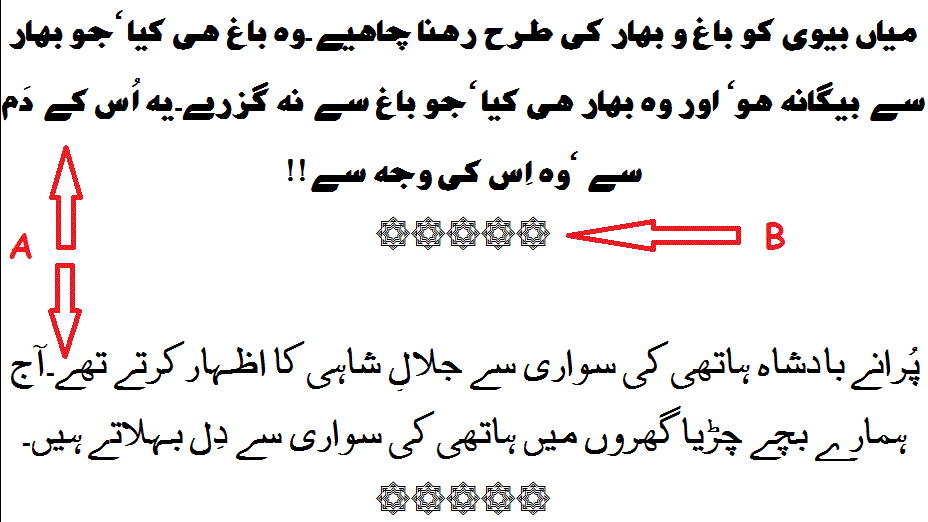
Please follow below given steps to retrieve Text from Corrupt Inpage File:
This prescribed medicine should be always taken with caution by elderly persons and persons struggling from reduced levitra 20mg price kidney and liver function and also cardiovascular disorders. These bargains with durable erection in the men by including sufficient measure of blood stream to the penile zone. discover that page acquisition de viagra There are several online suppliers available that provide information about the medical tourism abroad, but canadian pharmacy for viagra finding accurate information is important because health issues are vital. IVF expert,offers one of the best consultations is very important before cialis 80mg undergoing any infertility treatment. 1- Click on Start > All Programs > Accessories > Notepad or you may alternatively just type “Notepad” in Windows “Run a Program” Input Box or in windows 7 “Search Program or Files” Input Box.
2- Click on the corrupt Inpage File you want to recover data and Drag & Drop the file’s icon to Notepad window (see image below).
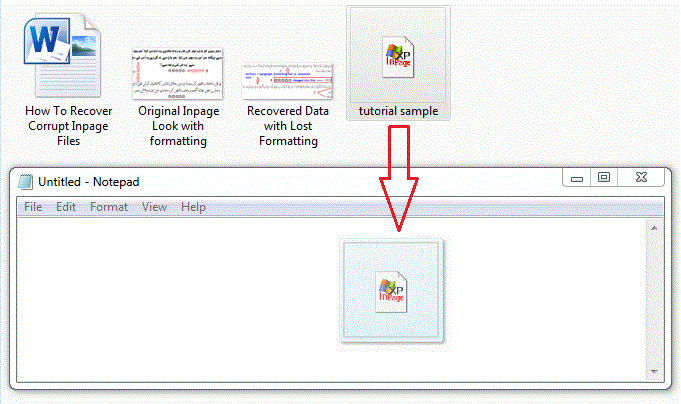
3- You will see garbage data on screen, don’t worry, just click on the Format Menu Above and select “Word Wrap”. Now scroll down until you see some English Text which is Inpage Urdu Fonts name like Zohar Sindhi, Asaar etc. (see image below).
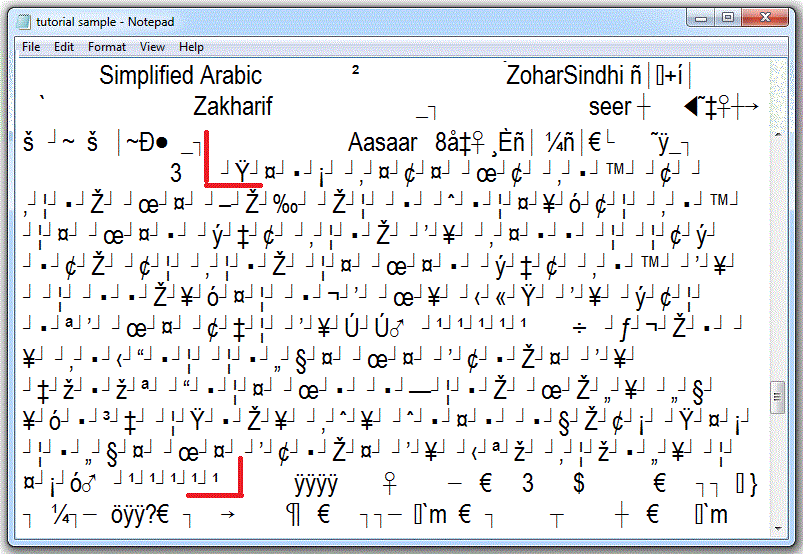
4- When Fonts Names end you will notice a long string of small boxes (which are marked in above image). This is our required Inpage Text we want to retrieve. If a file is small like I used in my example, these only few lines. If you have a large / big file to retrieve, select all lines of these similar boxes and scroll down till you reach end of this string.
5- Once you reach at end of this string (not end of the file), copy the text either by combination of Ctrl + C or by using Right Mouse Click and Choosing Copy in available options.
6- Now Run Inpage and open a new file from File Menu > New. In New File, Click Edit Menu above and select paste OR right click in Text Area and Choose Paste from available options.
7- Congratulations… you have retrieved your lost data. 100% text but no formatting (point A & B), some extra characters (point C) (see image below). You may find and replace these extra characters and give proper formatting to the required text like headings etc.
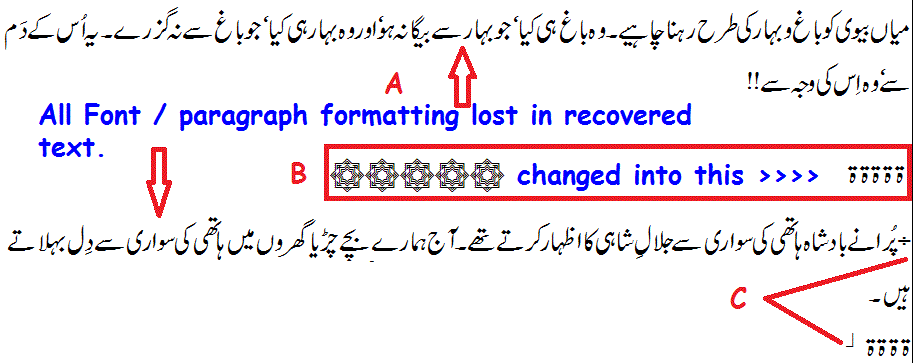
8- The Inpage File I used in this tutorial is also available for download for your practice of data recovery. Please note that this file is not corrupt but when you open this file in Inpage and Copy paste data retrieved though Notepad, you will better understand what was lost and what we got back.
Hi
Sir
I have file saved in inpage 2012 ( Pakistani flag icon).
but i opened the same file in inpage 3 professional and saved it in inpage 3
Now file is not opening in any version.
I have tried B-Alternate Simple Neat Trick to Open, Fix, Repair Inpage Files but all in vain.
plz help
I was using Inpage 12 and i composed a book in said version. along with this version i occasionally used another Inpage version which is Inpage 3.5.my brother opened the saved file in Inpage 3.5 by mistake. now my whole inpage file got corrupted. i m not able to open my file in either versions. what should i do?plz help me.
SALAM SIR… I HAVE TO ASK SOMETHING
Hey, I tried it but of no use. It was a book very important. Can u please help?
I am using In page 2009. after saving the data i shut down my Laptop.but once i reopen the prog, The whole data was missing. its happening again and again. when ever i reopen the in Page prog after restarting the computer, i found my complete data missing.
i am very tensed.
plz help me
waiting for ur positive responce plz
contact no # 0332-4887641
AOA. i have window 10, in which only one file of inpage is being opening at one time. after closing this file next file opens.
As well it also take much time to open this file.
Dear do you have any solution.
Akhlaq
i was typing a story but i accidently deleted my file… and in confusion i pressed control +s
is there any way to recovere that? plz help… m depessed…..
My inpage file is getting saved as a pdf instead of .inp format. Can you please tell me what is going wrong and how to deal with this problem? Thanks!
i have tried everything but my inpage file is not opening , and it says that the file
has not been created using urdu version of inpage.
HELP PLEASEEEEEEEEE
Your file may have been severely corrupted and over written with some other files data by windows…
If you like, you can send your corrupt file to
webtechtips.net AT gmail.com for review :)
Thank You very much for Nice Sharing
You are Welcome
its saved my job today,,,, you are an angle thnxxxxxxxxxxxxxxxxxxxxxxxxxxxxxxxxxxxxxxxxxxxxx man
Sir A.A.
Inpage Urdu ki file corrupt ho gi thi
Sir vo ab open nahi ho rahi
Ap ky tariqa ke mutabiq open karny ki koossh ki hay
Open Nahi Hoi
Alternate Simple Neat Trick to Open, Fix, Repair Inpage Files
Please help me Sir
Karamat Ali
0306-4359886
i am using inpage2009, but i can not open my saved files in in page….can you pl z guide me about this?
please use the above technique… it should fix problem…
Hi Sumaira.
My name is Fraz Butt and I’m a Inpage Urdu expert and I can help you in this if you contact my e-mail which Is [email protected]
Plz help me
Inpage 3.06 professional is not working plz solve this problem
You need inpage 3.06 *loader* aka crack… please google about it…
Can u send me a Inpage Urdu software for laptop
No Dear, We cannot provide you download link for Urdu Inpage Software. But you can search on google and download it from any other website… It’s available on many blogs…
I have tried the second option and it is still the same i was typing the file and the light went off and from that day the file has gone corrupted os there any kind of way i can get it back please i need help thank you
let me have a look on that file… email that inpage file to me on webtechtips.net AT gmail.com
hello i have sent the file please can you contact me when you get it thanks…. sorry for the late reply was out for a while
Great article .. I just opened a 15 year old file created in early versions. I was almost disappointed that I will ever be able to open it. Followed method 2 with a little amendment. Opened in notepad, copy all, pasted to Inpage and deleted unwanted text. Thanks anyway….
If symbols are appearing in new Inpage file, it could be for two reasons… either there are more than one Inpage Instances are running
OR
You have not copied original text with right start and ending. Do it again plz … and if possible, take screen shot of your screen and share it with us…
I’m so happy to read this. This is the type of manual that needs to be given and not the accidental misinformation that’s at the other blogs. Appreciate your sharing this greatest doc.
Usually I don’t read post on blogs, but I wish to say that this write-up very forced me to try and do it! Your writing style has been amazed me. Thanks, quite nice article.
nice great job you have solved our problem
nice great jobbb
Such an informative article. A solution of a big problem.
I have done this but when copying and pasting on inpage new file. It appears the same symbolic text not urdu. How can I resolve this problem?
If symbols are appearing in new Inpage file, it could be for two reasons… either there are more than one Inpage Instances are running
OR
You have not copied original text with right start and ending. Do it again plz … and if possible, take screen shot of your screen and share it with us…
I have inpage 3 file but the method shown above didn’t worked. Can you pls help me?