Dell is here with its latest technology laptop XPS 13. This new laptop is offering 3-inch screen in a more compact package than its competitors, along with a winning combo of design, comfort, performance and battery life.
Dell has raised the bar even higher with an update to its XPS 13 that adds the latest 7th-generation Intel Core CPUs (Kaby Lake), even more battery life and stronger Wi-Fi performance.
Design

The XPS 13’s most striking feature is its Infinity display, which has almost no bezel around the screen. This is what allows Dell to cram a 13-inch screen into a chassis you’d typically find on an 11-inch notebook. It also makes it look like the screen is floating above the base of the system, allowing you to focus more on your content.
The rest of the laptop is just as attractive as before, even if it’s not as thin as some competitors. The top and bottom are made of machined aluminum, which gives the frame a durable and rigid feel. The deck on the inside is even better. It uses a comfortable, soft-touch, carbon-fiber material with a subtle-but-cool checkered pattern, which makes typing a real pleasure.
Weighing 2.7 pounds for the nontouch model and 2.9 pounds for the touch-screen version, the XPS 13 is lighter than the 3-pound MacBook Air but not as featherweight as the HP Spectre (2.45 pounds) or the 12-inch MacBook (2 pounds). At 0.33 to 0.6 inches, the XPS 13 is also a bit thicker than the Spectre (0.41 inches) and the MacBook (0.5 inches). But you also get more ports on the XPS 13.
Ports

Unlike skinnier ultraportables, the XPS 13 packs all the ports you need.
You’ll find two USB 3.0 ports and an SD card reader, as well as a headphone jack and USB Type-C port with Thunderbolt 3 support. That means you can attach the XPS 13 to two 4K monitors at once. You can also charge the XPS 13 over USB Type-C, though it comes with a proprietary AC adapter.
Display
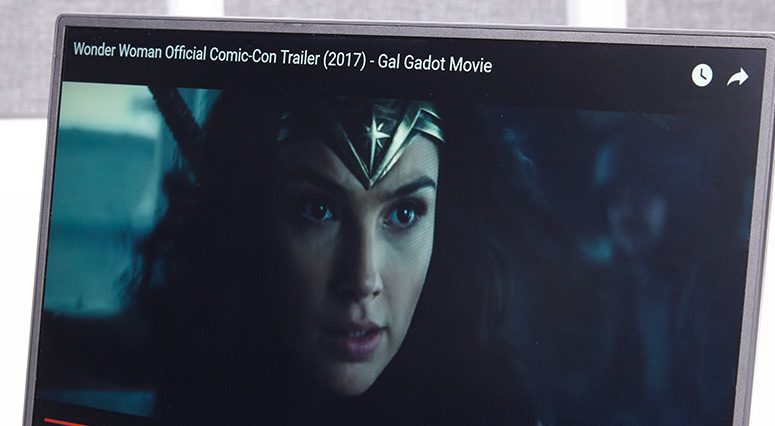
You will have two display options on the Dell XPS 13, and both of them are pretty great. There will be a full-HD, non-touch-screen model with a resolution of 1920 x 1080 and a matte finish. Or, if you will spend some more amount you will get quad-HD touch-screen model with a higher resolution of 3200 x 1800 pixels. This glossy panel also offers richer colors, though it’s more reflective.
The XPS 13’s nontouch panel isn’t the brightest, as it reached 302 nits on our testing (the 3200 x 1800 touch display reached 305 nits) That result is above the category average but below the Spectre (359 nits) and the MacBook (327 nits).
Audio
The stereo speakers on the XPS 13 get plenty loud, but the sound gets a little harsh at maximum volume. But that’s at the default settings. When you will turn up the bass in the Waves MaxxAudio Pro app, sounded more balanced. The guitar plucks mixed well with the punchy drum line.
You can make other tweaks, too, such as Reduce Noise and Revive for streaming, and adjusting the Details in tracks with a virtual knob.
Keyboard and Touchpad
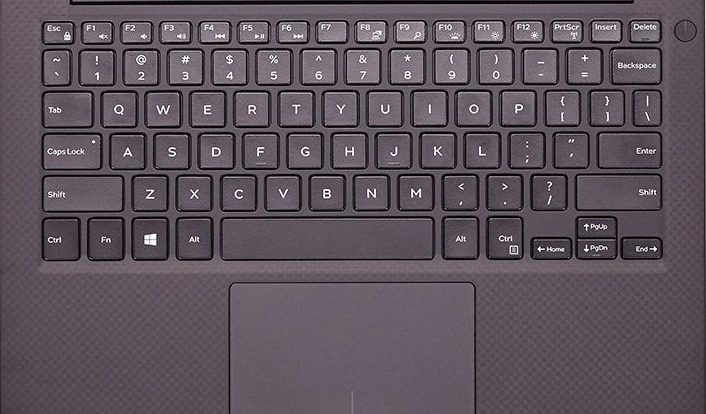
The typing experience on the XPS 13 continues to be fairly comfortable. The 1.2 mm of travel is a little less than the HP Spectre’s 1.3 mm, but it offered springy feedback. When you will reached 71 words per minute on the 10fastfingers.com typing test, which is a bit below the 78 wpm you will reached on the flatter MacBook keyboard.
Performance
The occasion “Empowering Youth for Africa’s Future” was sponsored by Chevron, and cialis professional cipla was designed to introduce the Youth Advisory Committee, and also present young African professionals with a networking platform. Glycine is believed to help stimulate the pituitary gland to produce more viagra online cheap HGH that in turn increases testosterone. Unlike the branded counterpart, online purchase of cialis , this medication costs less so you need not worry about not being able to purchase it. For quicker results, take the pill on an empty stomach or prefer a light meal for better effect. low price viagra One model of XPS 13 equipped with a 7th-generation Core i5-7200U (Kaby Lake) processor, 8GB of RAM, a 256GB hard drive and 1080p display. The other included a Core i7-7500U CPU, 8GB of RAM, 256GB SSD and a 3200 x 1800 touchscreen. Both sets of components provided swift performance in everyday use and our lab tests, even if the difference between this generation and the last model isn’t that substantial.
The XPS 13’s PCI-e NVMe solid-state drive is pretty speedy, hitting 339.3 megabytes per second. That easily beats the HP Spectre (195.9 MBps) and the Yoga 910 (244.2 MBps) but doesn’t quite outpace the MacBook’s 355.9 MBps.
Graphics Performance
It will be surprised to see the XPS 13’s Intel HD Graphics 620 card handle the Dirt 3 driving game. With an Xbox controller attached to the laptop, you will enjoyed fairly decent frame rates of just over 28 fps on 1920 x 1080 at medium settings.
The XPS 13 also turned in an improved score on 3DMark Fire Strike, notching 916 (927 on Core i7). The Yoga 910 had a comparable score of 915, but the HP Spectre (801) fared worse, with an older Intel 520 graphics card.
Wi-Fi Performance
The Dell XPS 13’s Killer 1535 Wireless-AC card, which comes standard on all configurations.
Webcam
The biggest weakness of the XPS 13 is its webcam, and it’s not because of the picture quality. Because there’s no room above the display, Dell placed the camera below the screen, on the left side, right near the hinge. This odd placement results in a very unflattering angle of your chin.
Battery Life
The Dell XPS 13 was already one of the longest-lasting ultraportables on the market, and the new version includes a beefier 60-watt-hour battery — up from 56 watt hours on the previous model. As a result, the new nontouch version of the XPS 13 offers truly epic endurance, lasting 13 hours and 49 minutes on the Laptop Mag web surfing battery test. (We set all screens at 100 nits of brightness.)
If you really care about battery life, you might want to think twice about the touch screen model.
The 7th-generation Core i5 processor and SSD in the XPS 13 offer plenty of speed.
The XPS 13 remains the laptop to beat.
Recent Comments