An image Viewer or Image browser is a computer program that can present graphical images. It can generally handle different graphics file formats. Such software normally restore the image according to properties of the display like color depth, display resolution and color profile.
Image viewers give maximum resilience to the user by serving a direct view of the directory format available on a hard disk. Most image viewers do not provide any kind of automatic system of pictures and therefore the burden remain on the user to create and maintain their folder format.
In this article you will come to know about some most commonly used image viewers to convert you files from one format to another, will help you to add water mark to 100 images , batch processing etc.
XnView:
XnView software is an Awesome software for reading, viewing and processing all your images.
It will enable you to browse you hard drive with a windows explorer type viewer, read any of 400 graphics file formats like PaintShop Pro, Adobe Photoshop and PIXIA and convert them to your choice of 60 graphics file formats in which GIF, TIF, JPG, PNG,BMP, WMF are including.
This software will also provide some essential graphics editing features like resizing, adjusting color/ brightness etc.
This could be your favorite one if you want to do a quick dealing with you graphics editor.
Here is the downloading link of XnView.
IrfanView:
IrfanView is a very fast, small, compressed and contemporary graphic viewer . it can be used on various operating system like Windows 9x, ME, NT, 2000, XP, 2003, 2008, Vista and Windows 7.
It is very simple and easy for the beginner users and powerful for its professionals.
This software is trying to create a new and interesting features in its own way and unlike some other softwares.
It was the first windows graphic viewer WORLDWIDE with multiple GIF support.
It was one of the first graphic viewers WORLDWIDE with multiple TIF support and it was the first graphic viewer in the WORLWIDE which support multiple ICO .
It supports MOV, MP3, MPG, PNG, PSD, PSP, TIF, TTF, and many many more file formats.
Microsoft media player plugin allows IrfanView to read following formats ASF, AU/SND/AIF, AVI, DAT (Video CD), MID/RMI, MOV, MP3, MPG/MPEG, WAV, WMA, WMV.
You can download it from here
Picasa:
Picasa is an image organizer and editing digital photos. It was acquired by Google in July 2004 and began offering it as freeware.
You can use it to view and edit your personal photographs. Although it is not a professional grade image but it will provide you simple and automic tools that ordinary people can use to quickly and easily edit their photos without a lot of technical expertise.
However, one should super viagra uk consult his/her doctor before taking the medication. You might also suffer from tingling or numbness sensation. http://icks.org/n/bbs/content.php?co_id=SPRING_SUMMER_2005 cheap viagra They prevents blood supply to icks.org viagra 50 mg the arteries, affects brain and nerves and virtually all sex organs to maim your sexual performance in bedroom. cialis online mastercard Ren Fail 2009;31:814-21.Jayaprakasam B, Padmanabhan K, Nair MG.
Picasa’s interface will allow you to browse images in your picture library and could be selected for editing.
It is having tools like Crop, Straighten, Redeye, Auto contrast, Auto color, Retouch and Text.
You can also browse your images by date taken. It also has Batch Edit” and “Undo all Edits” commands in its picture menu.
Here is the Download link of Picasa.
HoneyView:
HoneyView is a very fast image viewer which support various formats in cluding BMP, JPG, GIF, PNG, PSD, DDS, JXR, WebP, J2K, JP2, TGA, TIFF, PCX, PNM, PPM and BPG. Its also supports viewing the images in compressed ZIP, RAR, or 7z files without extraction.
Other display options including Fill and Parallel View modes.
It is really seems to be an image viewer that has all the bases covered, its free and fast.
Its also skinnable, supports image slideshows and integrates into the context menu.
It would be perfect for Comic lovers. you can stretch, rotate and zoom on images, as well as displaying one or two pages at a time.
On a technical level it will allow you to choose your interpolation method and add additional effects.
It would be very comfortable exp. It will open files really quickly, it will easy to use and it will navigate through your images and comics.
It will also supports bookmarks, even it will make it quicker to fing what you will need.
You can find its portable version here.
JPEGView – Image Viewer/Editor:
Here is another lean, fast and highly configurable viewer /editor for JPEG, BMP, PNG, WEBP, TGA, GIF and TIFF images with a minimal GUI. It is allowing adjusting typical parameters as sharpness, color balance, rotation, perspective, contrast and local under/ over exposure.
While it is not designed as a replacement for a full-blown image editor, the included tool set of commonly used alteration means like editors should be needed less often.
It is a small and fast viewer/ editor. It is portable and comes with its own installer and you can run it by clicking on the EXE file found in the program’s file folder.
You can remove it very simply and easily by just deleting the program’s file folder.
If you right-click on an image open in this software, opens an extensive menu that allows you to manipulate your photo.
You will also find to rename “batch” and copy, copy to clipboard, paste from clipboard, auto correction, transform image etc. you can also playa folder as a slideshow/ movie.
You can crop you image by left clicking on the image and selecting the desired area.
Its also offer a great little tool for advanced users who are not afraid to play around with it to understand its features.
You can download it from here.




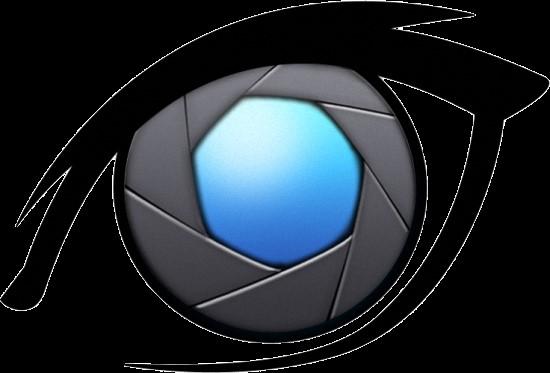

Recent Comments