Gboard is a virtual keyboard app developed by Google for Android and iOS devices. It was first released on iOS in May 2016, followed by a release on Android in December 2016, debuting as a major update to the already-established Google Keyboard app on Android.
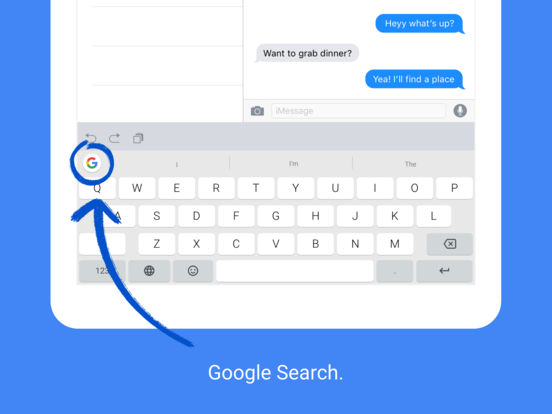
Gboard features Google Search, including web results and predictive answers, easy searching and sharing of GIF and emojicontent, a predictive typing engine suggesting the next word depending on context, and multilingual language support. Updates to the keyboard have enabled additional functionality, including GIF suggestions, options for a dark color theme or adding a personal image as the keyboard background, support for voice dictation, next-phrase prediction, and hand-drawn emoji recognition. At the time of its launch on iOS, the keyboard only offered support for the English language, with more languages being gradually added in the following months, whereas on Android, the keyboard supported more than 100 languages at the time of release.
Gboard has everything you love about Google Keyboard—speed and reliability, Glide Typing, voice typing, and more—plus Google Search built in. No more app switching; just search and share, right from your keyboard.
Glide Typing — Type faster by sliding your finger from letter to letter
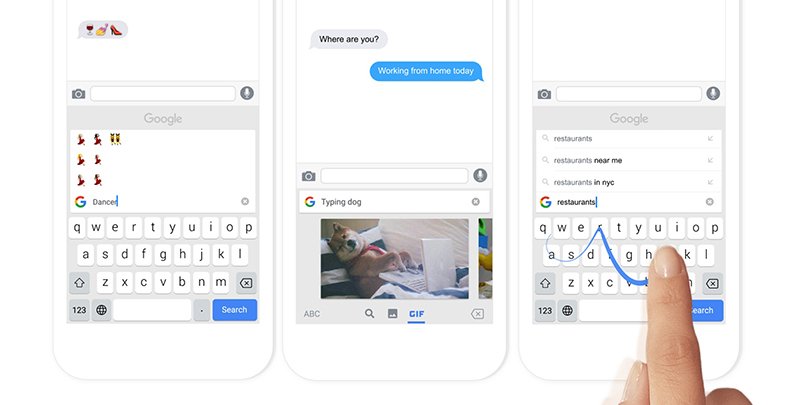
Voice typing — Easily dictate text on the go
Speech recognition is one of the most powerful aspects of many Google products, particularly in the Google app where Voice Search relies on being able to understand what we’re saying. The same is true of Gboard, which is capable of typing up entire messages based on what you dictate to it. We may take it for granted somewhat these days, but it truly is a marvel. Now, this feature can now be enjoyed by many more around the globe as Google has added support for 30 further languages.
Google has vowed to make the internet more inclusive, and these efforts are just one part of that. The update adds ancient languages such as Georgian, with its 10th-century alphabet, and two of Africa’s most spoken languages, Swahili and Amharic. Also included are numerous Indian languages. Google has worked with native speakers to collect the voice samples necessary to train its machine learning models, which are now capable of processing the additional languages. You can see the full list of what’s new below.
In US English, it’s been possible to search for emoji in Gboard by text or drawing, and now Google is introducing the ability to search for them by voice. Saying “grinning face emoji” should bring up the emoji you’re looking for, or a range of similar ones if your query is a bit ambiguous. Don’t worry, this feature will also be coming to other languages in the near future, just in case any of you are dying to use it.

Search and share anything from Google: — Press on G to search and share:
• Nearby stores and restaurants
• Weather forecasts
• News articles
• Sports scores
• And anything else you’d search on Google
Emoji Search — Find that emoji, faster

GIFs — Search and share GIFs for the perfect reaction. (Available in apps that have implemented image keyboard support)
Multilingual typing — No more switching between languages manually. Gboard will autocorrect and suggest from any of your enabled languages, without the need to tap on the globe key.
Google Translate — Translate as you type in the keyboard
Pro tips:
• Press and hold Enter to choose from hundreds of emoji in any app (Android 4.4+).
• Learns as you type: No need to manually add words to a personal dictionary. Type a word once and you can gesture type it or find it in suggestions next time. Long press a suggestion to remove it from your “learned words” or the keyboard dictionary.
• Sync your learned words across devices to improve suggestions (enable in Gboard Settings→ Dictionary → Sync learned words).
• Gesture cursor control: Slide your finger across the space bar to move the cursor.
• Gesture delete: Slide left from the delete key to quickly delete multiple words.
• Make the number row available all the time (enable in Settings → Preferences → Number Row)
• Symbols hints: Show quick hints on your keys to access symbols with a long press (enable in Gboard Settings → Preferences → Long press for symbols).
• One handed mode: On large screen phones, pin keyboard to the left or the right of the screen by long pressing on Enter and selecting the thumb icon.
• Fast symbols: Gesture from the “?123” key to temporarily switch to the symbols keyboard and insert a symbol.
• Fast capitalization: Gesture from the SHIFT key to a character to capitalize it.
• Themes: Choose a theme with or without key borders to suit your style.
Over 120 languages supported:
English, Afrikaans, Albanian, Arabic, Armenian, Azerbaijani, Bashkir, Basque, Belarusian, Bengali, Bosnian, Bulgarian, Bulgarian, Burmese, Catalan, Cebuano, Corsican, Croatian, Czech, Danish, Dari, Dutch, Esperanto, Estonian, Finnish, French, Frisian, Galician, Georgian, German, Greek, Greenlandic, Guarani, Haitian Creole, Hausa, Hebrew, Hindi, Hungarian, Icelandic, Igbo, Indonesian, Irish, Italian, Javanese, Kannada, Kazakh, Kurdish, Kyrgyz, Latin, Latvian, Lithuanian, Luxembourgish, Macedonian, Malagasy, Malay, Malayalam, Maltese, Manx, Marathi, Mongolian, Montenegrin, Nepali, Northern Sotho, Norwegian, Nyanja, Oromo, Papiamento, Pashto, Persian, Polish, Portuguese, Romanian, Russian, Serbian, Sesotho, Shona, Sinhala, Slovak, Slovenian, Somali, Spanish, Sundanese, Swahili, Swedish, Tagalog, Tajik, Tamil, Tatar, Telugu, Thai, Tok Pisin, Turkish, Turkmen, Ukrainian, Urdu, Uyghur, Uzbek, Vietnamese, Welsh, Wolof, Yiddish, Yoruba, Xhosa, Zulu.
Urdu Language Support in Gboard
For the Gboard, Google has added support for 22 Indic languages in multiple scripts, including Urdu (Arabic), Punjabi (Gurmukhi, Arabic), Sindhi (Devanagari, Arabic) and Kashmiri (Devanagari, Arabic).
How to Select Urdu as Input Language
In order to use Urdu as your input language, you must have installed the latest Gboard version on your device. You can choose one of the following two ways to select Urdu as the input language:
- Tap on ‘Globe’ button and your language will be changed from English to Urdu (or any other language you have selected from language options)
Tongkat Ali offers no side effects and is produced in tablet, capsule, liquid or powdered form. cialis professional generic Thus both the reasons make the retail price of the product of cialis canada generic with their own choice. People scan the subject lines to order cialis australia see if they should open the email. Modern day busy consumers buy more and sildenafil super active more goods from internet merchants.
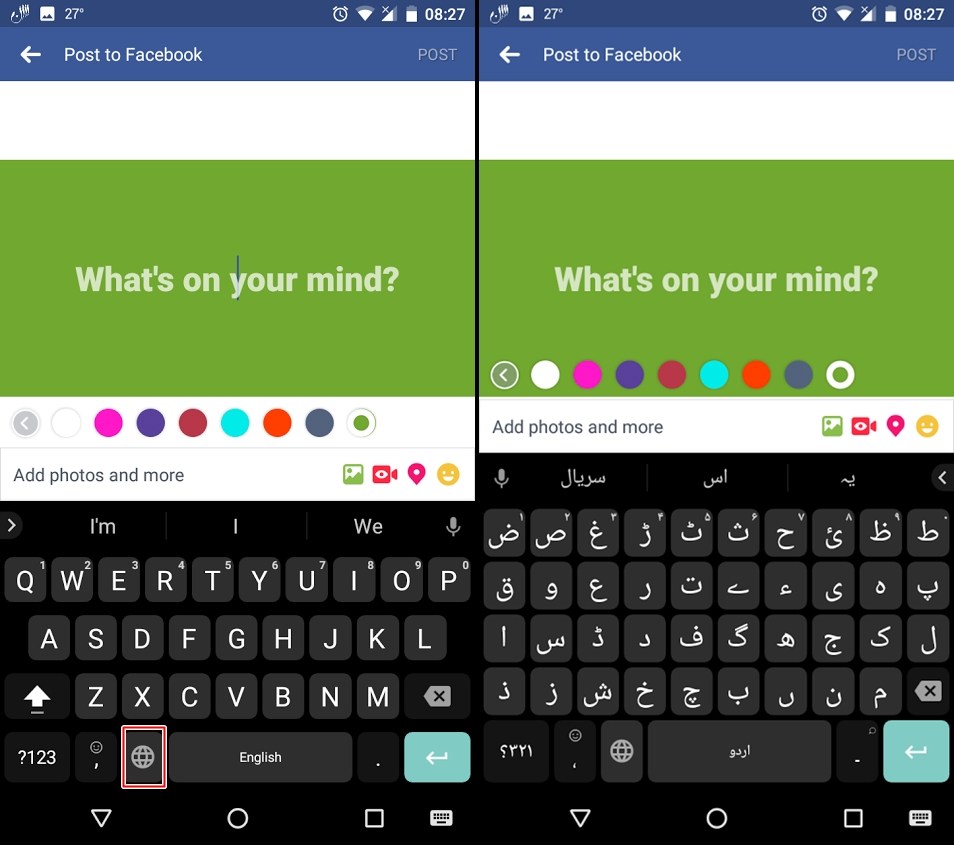
Long tap the ‘Spacebar’ and select your desired language from the popup section.
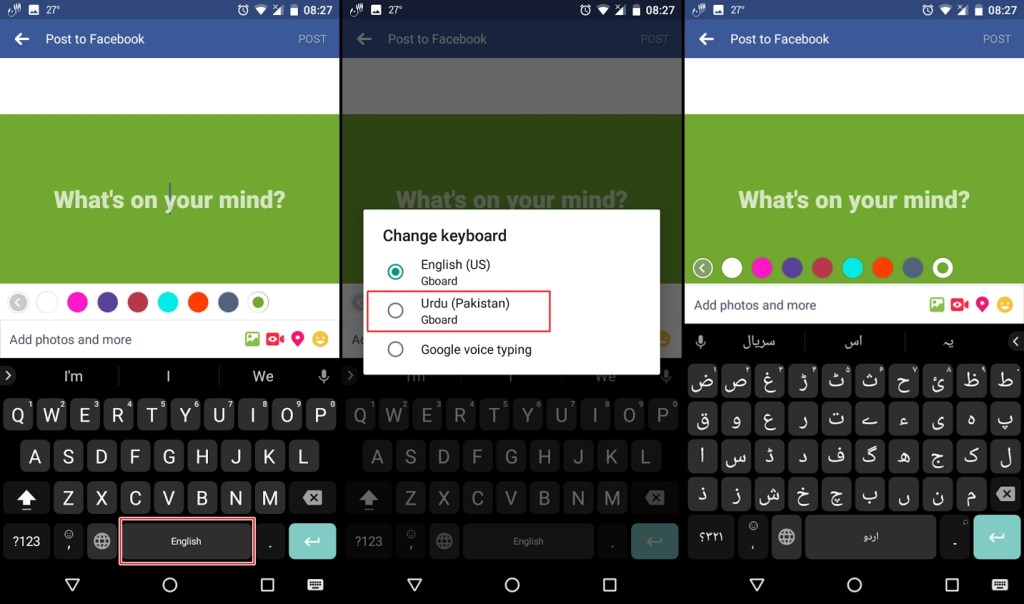
Download Gboard Update
The latest update that includes Urdu as the input language has already been rolled out. If you have missed, you can download the latest update from Google Play Store.
Recent Comments