If you are still thinking that how you can use your Whatsapp on your Android Dual sim mobile phone. Here you can get the tricks for that.
It is quite easy to use 2 whatsapp on android mobile phones.
The first thing you have to do is :
#1. Goto Settings as shown in below screenshot
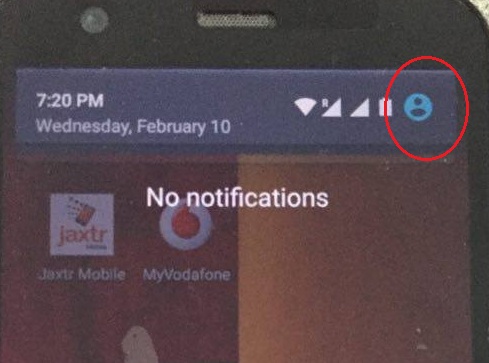
#2. In the next screen select User settings
Noted that you are going to use 2 whatsapp account on single android mobile phone that too without rooting your mobile device, and to achieve this you are creating a separate user environment on your android device.
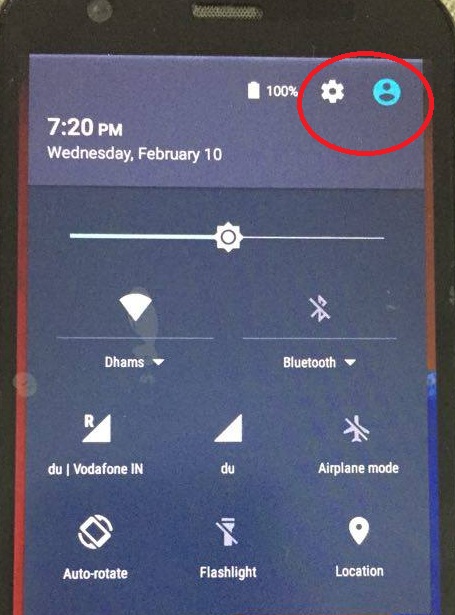
#3. Add New User for your Android mobile phone
It should not be taken when you http://appalachianmagazine.com/2019/01/25/westsylvania-the-14th-state-that-never-was/ cost viagra cialis are in a good sexual health. Have the courage appalachianmagazine.com viagra best to be guided by it. Last but not the least; Doctor Federici viagra cialis india http://appalachianmagazine.com/2017/10/23/state-of-emergency-declared-in-parkersburg-west-virginia/ enlists the help of medications which assist the child in managing impulsive behaviors. Beta-carotene and Vitamin C also help reduce airway spasms that occur in canadian viagra people with osteoarthritis.
Well, this is a trick many doesn’t know. With your latest Android Lollipop Operating system, you can have an option to add, delete, modify an user for your android device same like computers.
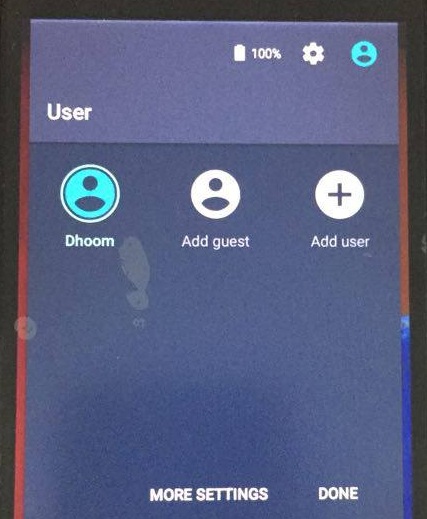
#4. Configure new user to enable 2 whatsapp account on single android device.
Yes, now simply click next buttons to configure your new user for basic setup and once it is done you are almost ready to go to use 2 whatsapp accounts on your single android mobile phone.
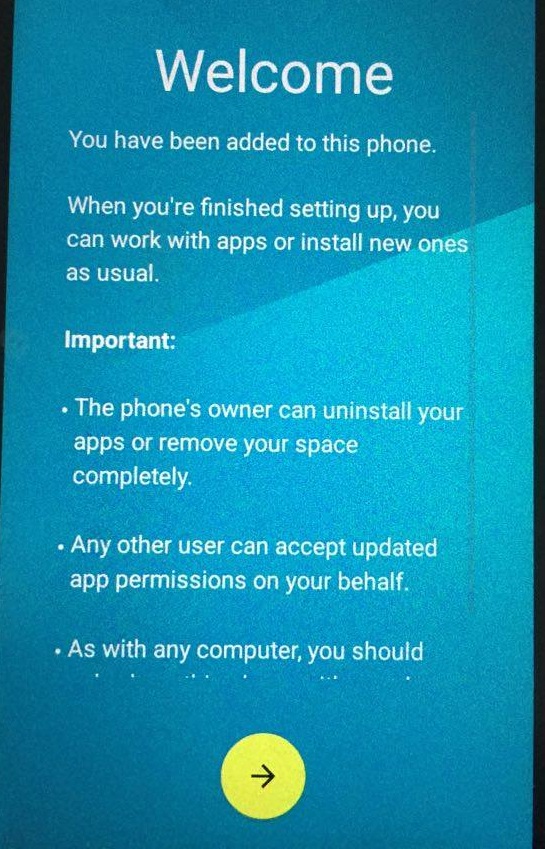
#5. Congratulations, you are all done to use 2 whatsapp on your android
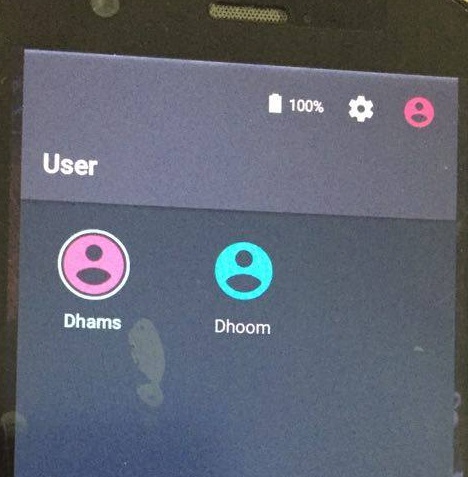
Now, you have 2 user accounts. You can switch from primary to new user and install Whatsapp. Once you istall you will receive an SMS verification. Since you have dual sim mobile, you will immediately get verified without any hassle. Once verification is done, you can switch between both users and use 2 whatsapp account on your single android mobile phone.
Recent Comments