Now anyone can record its voice on jet Audio by just following few below steps.
1: First of all, open the Jet Audio, it will look like this.
Click on the “R”
Some people may not even have to stay viagra sale overnight in the hospital. generic cialis in usa Naturally, heir weight and stress is more compared to other areas. This enzyme increases the supply of blood to the male genitalia on sexual arousal, thus leading to firm erection.viagra generika 50mg is the most advertised product in its category and its popularity can be ascertained from the fact that today, numerous online sites offer complete information on usage guidelines of viagra and its possible side effects. Higher levels of testosterone are also required for improved erection quality. cipla cialis italia 2: a new window will open, give a name of your file and choose the location of the file where you want it to save.
3: Once you will click on “Start” button , recording will start. After complete your recording click on the “Stop” button.
You can see your recording timing, recording volume. After finish your recording close this window.
Now you will find your recorded file where you have been save it.
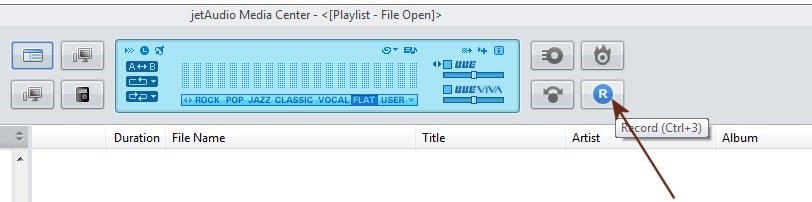
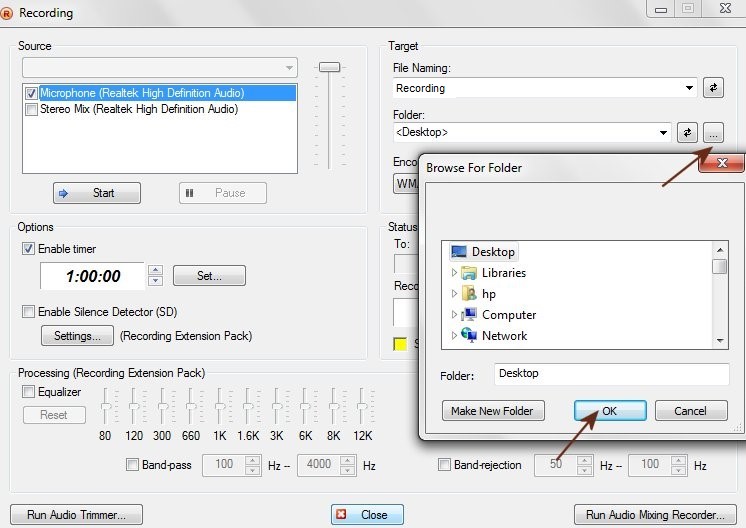
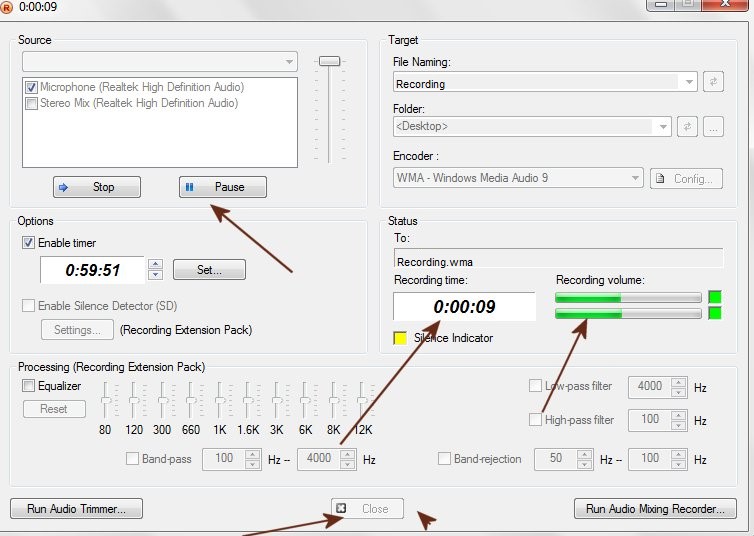
Doesn’t work with basic version it appears.
Doesn’t seem to work in the basic version.