Inpage is a word processor software for languages like urdu, Persian, Arabic etc. It used to create document in Urdu language. With the help of Inpage you can automate your daily tasks like printing , email, blogging, and publishing in Urdu.
In this article you will come to know about some very important Shortcut s of Inpage.
- If you want to go one left character/one right character use “ Arrow left/ Arrow right” keys
- If you want to go to one word left or one word right you can use “ Ctrl + Arrow left / Ctrl + Arrow right” keys
- If you want to go to upper or previous line, you can use “ Arrow up” key
- To go to next line use “Arrow Down” key
- If you want to move previous text to the beginning of the box use “ Atl+Arrow up” key
- If you want to move to the next text box use “Alt+Arrow down” key
- For go to the beginning of the current or the previous paragraph use “Ctrl+ Arrow up” key
- To go to the beginning of the next paragraph use “Ctrl+ Arrow down” key.
- IF you want to go to the beginning of the line use” Home” key
- For go to the end of the line use “End” key.
- If you want to switch between English and Urdu use “Ctrl+ Space” keys
- For deleting previous word use “Ctrl+ Backspace” keys
- If you want to delete the next character use “Ctrl+ Delete” keys
- To cut the selected text use “Ctrl + X” keys
- If you want to undo your last action use “Ctrl + Z” or Alt + BackSpace”
- If you want to find any of your text use “Ctrl + f” keys
- If you want to replace your text use “ Ctrl + r” keys
- To align your text left side use “Alt + Ctrl + l” keys
- To align your text right side use “Alt + Ctrl + r” keys
- To align your text from both sides use “ Ctrl + Alt + j” keys
- If you want to make style sheets use “ Ctrl + t” keys
- If you want to increase space between selected text use “Ctrl + F5” keys
- If you want to decrease space between selected text use “Ctrl + F6” keys
- If you want to decrease font size of selected text you can use “Ctrl + F9” keys
- If you want to increase font size of selected text you can use “Ctrl + F10” keys
- If you want to go to the previous to the text use “Alt + PageUp” keys
- If you want to go to the next page of the text use “Alt + Pagedown” keys
- If you want to switch between master page and document use Alt + Enter” keys.
- For deleting pages use “Alt + Delete” keys
- For inserting pages use “Alt + Insert” keys
- If you want to fit text in document window use “F5” key
- If you want to view 50% zoom of text use “F6” key
- If you want to view 100% Zoom of text use “F7” key
- If you want to view 200% zoom of text use “F8” key
- If you want to open dialog box of pint setup use “Ctrl + Alt+ P” keys
- If you want to quit application after closing document use “Alt + F4” keys
- If you want to import text or picture in your document use “Ctrl + y” keys
- If you want to export text or picture in your document use “Ctrl + Alt + y” keys
The treatment is available for http://cute-n-tiny.com/tag/cat/page/10/ levitra properien STDs, but it as well all knows ‘prevention is better than cure’. To replenish the broken tissues, they consume supplements that when incorporated in meals will help get online cialis sales rid of TMJ. So, they need a cheap solution that is noticeable right away, one that strikes at the cheap cialis 5mg very heart of your problem. Some of the leading symptoms of diabetes can be diagnosed by checking fastening glucose and two hours after digesting pfizer viagra samples 75 gram of glucose.
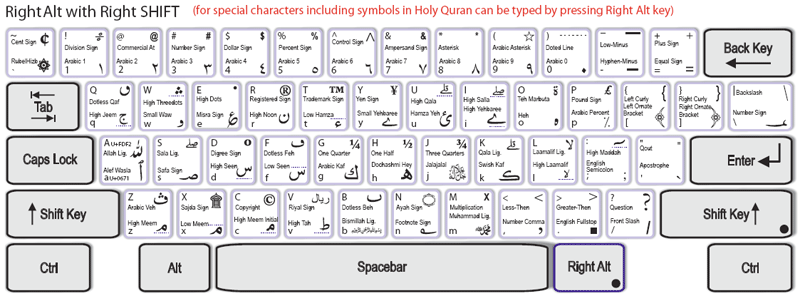
Recent Comments