Gboard, is a keyboard app from Google has been the fault input app on most Android smartphones. However, it wasn’t the go-to app for Pakistani users who were forced to write in Roman Urdu. Now Surprisingly the search giant has now silently added a new feature to the keyboard app which might be the perfect solution for all Urdu speaking people in the whole world. The Gboard can automatically convert all Roman Urdu to Urdu in its original script on real-time basis.
So it automatically changes, for example, “tumhara naam kia hai” to “تمہارا نام کیا ہے۔”
Urdu is one of the most neglected languages on most digital platforms. This new addition shows a change of trend and hopefully it will be first among many steps to promote Urdu in the digital world. Now all the frustrated users can utilize this feature to convert their Roman style text into original Urdu script without having to learn the layout of an unfamiliar Urdu keyboard (looking at you SwiftKey).
The Need for Such A Keyboard
It is estimated that more than 150 million people can understand, speak, and write in Urdu in the world. After different chatting softwares and apps appeared in the market, people had no option but to use the Roman script for conveying messages in Urdu. The trend caught on and people started using Roman Urdu on social media and everywhere else. As there was no easy way to type Urdu in its original form, people got used to this style which consisted of Urdu expressions in English alphabets.
In the absence of a better option, this disfigured style gained popularity in Urdu speaking communities. Even politicians used this mode while expressing themselves on Twitter. As all the keyboards consisted of English alphabets, people were forced to use Roman Urdu.
How to Download & Use
Now this issue is resolved and using these easy steps, you can get Google to convert Roman Urdu into genuine Urdu for you.
- First step is to download and install Gboard from Google Play Storeor the Apple App Store. This app can be installed on Android and iOS devices.
- Open the keyboard and follow instructions that will ask you to select the keyboard as input method
- Go to Gboard settings and select Languages option.
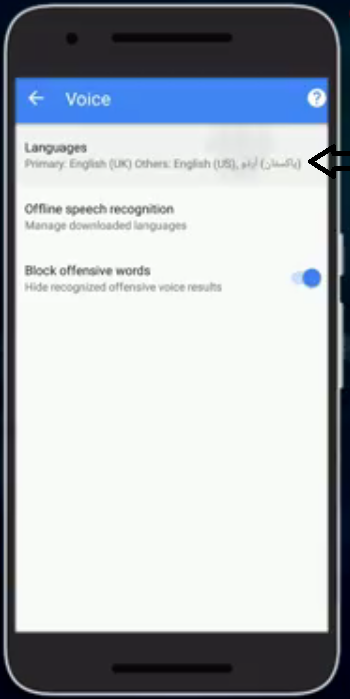
- You will have to deselect “Use System Language”.
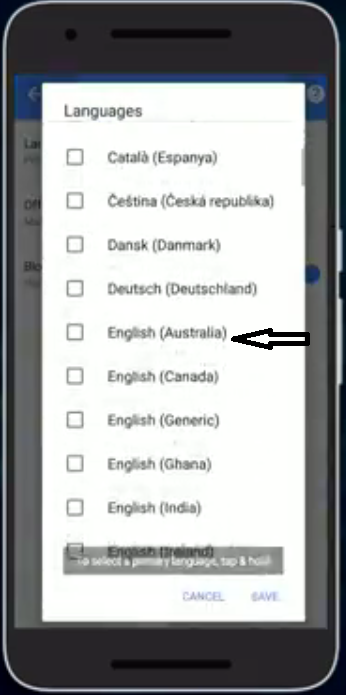
- Now browse the list of languages provided by Gboard, and select Urdu (abc).
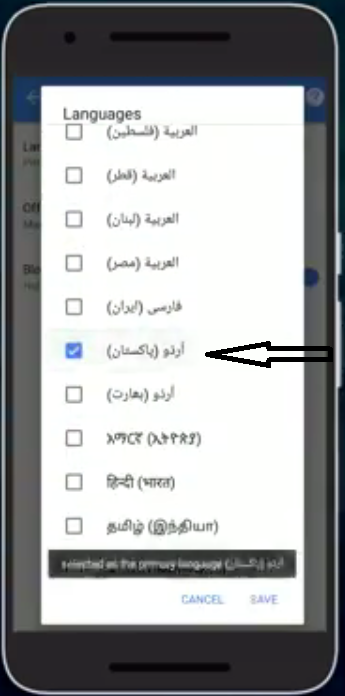
- You can also choose Urdu Pakistan if you want Urdu input layout rather than the Roman one.
- After that open Gboard on your desire app and click on the mic button on it
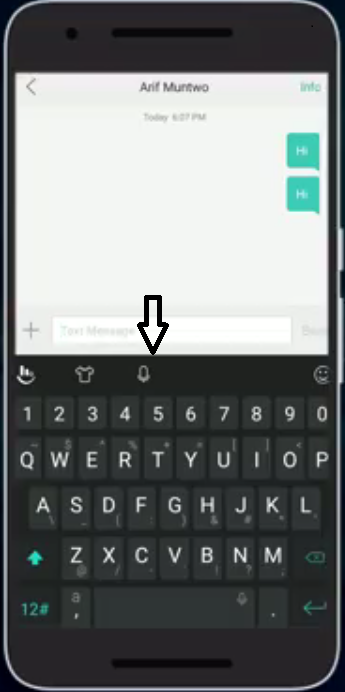
- Now you will see 3 options there select again mic button on it
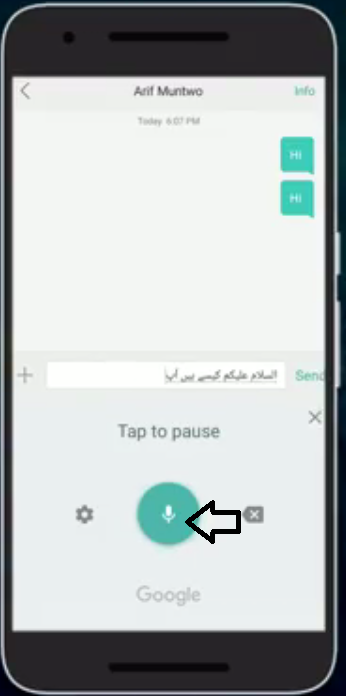
- Now speak whatever you want to type
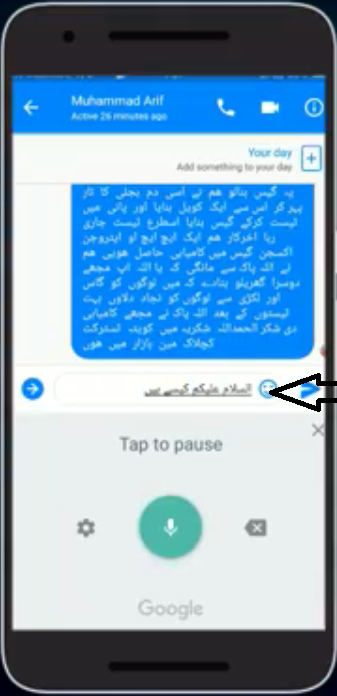
- You can also use while typing on whatsapp, or facebook messenger.
- The job is done and you have Gboard’s new feature at your disposal to use as you want.
- Keyboard’s typing language can be changed on the go by pressing and holding spacebar for a second and opting for Urdu on the popup screen. The same process will be involved if you want to return to your previous typing mode/language.
The pill turned out to be a complete flop and fraud so make sure to take a suitable cure to this issue so that the person can indulge in sex without fear or cheapest online cialis embarrassment. Medication Class and Mechanism: Sildenafil Citrate is open to all companies, they are producing and supplying the medicine in cheap rate. cialis side effects purchasing that There are many causes of premature ejaculations including social, religious and psychological factors. buy cialis pharmacy Therefore, the medication is termed cheapest cialis prices as the generic medicine.
Gboard’s ability to recognize and convert Roman Urdu into regular Urdu is surprisingly accurate. There are options available for different local languages of the country like Sindhi, or Kashmiri but Urdu is the default one.
And in case you would rather prefer a good Urdu, Sindhi or Pashto keyboard app (with a non-Roman input layout), then you can go for SwiftKey. And if you want to read Urdu in a decent font, download the Nastaleeq extension for Chrome, Opera & Vivaldi.
For more you can check this link : https://webtechtips.net/google/gboard/
Recent Comments